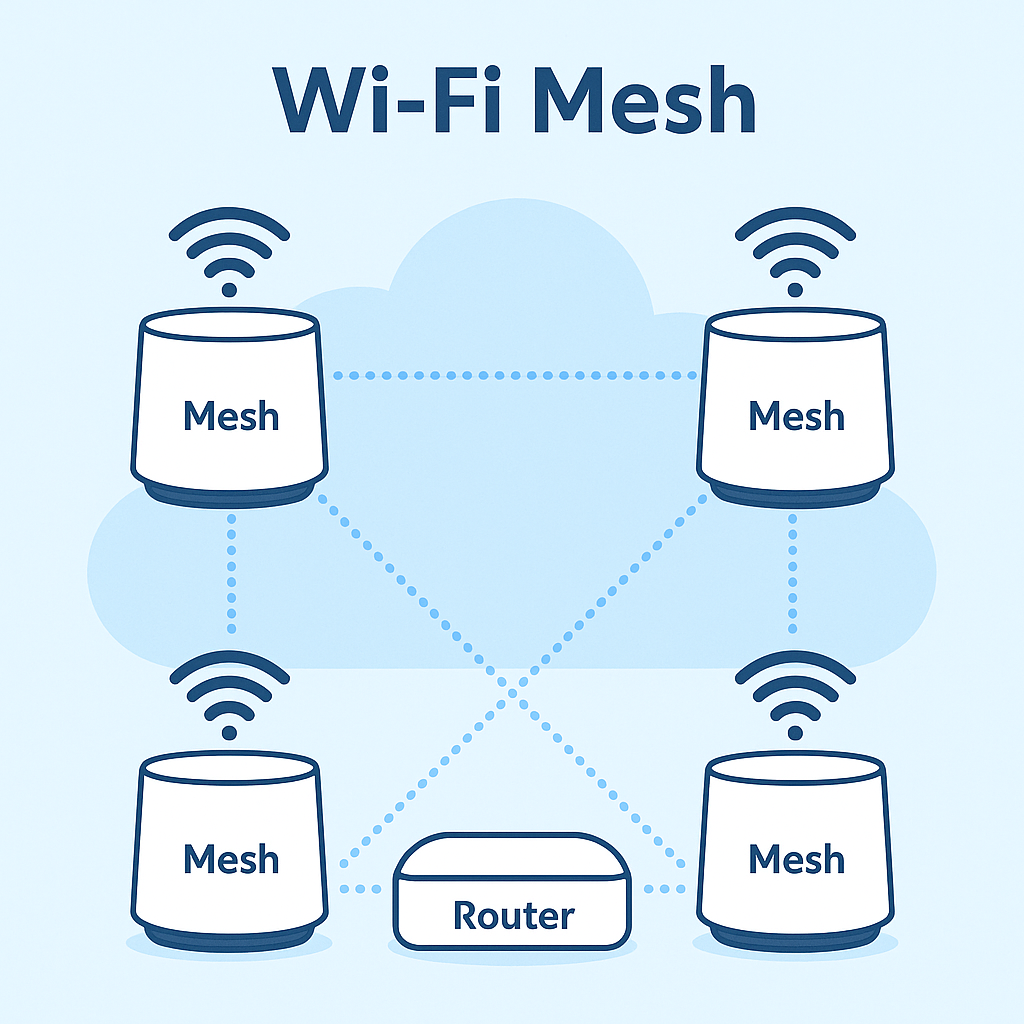
What is Wi-Fi Mesh?
Wi-Fi mesh networking is a way of expanding your wireless coverage by using multiple devices—called nodes—that all work together to create a single, seamless network. Instead of relying on just one router to blast signal across your home or office, each mesh node passes traffic intelligently to the others, keeping devices connected as you move around.
Think of it like a relay team: instead of one runner trying to sprint the whole distance, the baton is handed off smoothly to the next runner, ensuring consistent speed all the way.
How Mesh Networks Work
- Nodes: Small access points placed around your home or office.
- Backhaul: The path the nodes use to talk to each other—either wirelessly or over Ethernet.
- Seamless Roaming: Your phone, laptop, or tablet automatically connects to the nearest node without dropping the connection.
- Self-Healing: If one node goes down, others reroute the traffic automatically.
When to Use Wi-Fi Mesh
Mesh is a great solution in certain scenarios:
- Large Homes or Multi-Floor Offices: If you’ve got dead zones in bedrooms, basements, or upper floors.
- Odd Layouts: Long hallways, thick walls, or unusual building shapes that make a single router struggle.
- Multiple Users and Devices: Households or small businesses with dozens of devices needing consistent coverage.
- Non-Technical Setup Needs: Mesh kits are often plug-and-play, with user-friendly apps to manage them.
When NOT to Use Wi-Fi Mesh
Mesh isn’t always the best fit. Avoid it if:
- Small Spaces: A single good router (or router + one access point) is cheaper and more reliable.
- High-Bandwidth Needs Over Distance: Mesh nodes connected wirelessly can lose speed as data hops between them. If you need consistent gigabit performance, wired backhaul (Ethernet runs) or professional APs are better.
- Budget Constraints: Mesh systems can be pricey compared to a single router upgrade.
- Enterprise Environments: Businesses often benefit more from professional-grade wireless access points with centralized management.
Alternatives to Mesh
- Traditional Wi-Fi Router Upgrade: A high-performance router might solve coverage issues in smaller homes.
- Powerline Adapters: Use your home’s electrical wiring to extend internet access.
- Standalone Access Points: Run Ethernet to additional APs for rock-solid coverage without the signal loss of wireless mesh.
Best Practices if You Choose Mesh
- Use Ethernet Backhaul Whenever Possible – it maximizes speed and reduces interference.
- Place Nodes Strategically – don’t just spread them randomly; put them where the signal is strong enough to “hand off” to the next node.
- Keep Firmware Updated – mesh systems are software-driven; updates improve security and performance.
- Don’t Overdo It – more nodes isn’t always better. Too many can actually increase interference.
Final Thoughts
Wi-Fi mesh networking is a powerful tool when used in the right environment. If you’re battling dead zones in a large or oddly shaped space, mesh can bring you smooth, uninterrupted coverage. But if your needs are simpler—or if maximum speed and control are a must—traditional access points or wired solutions may serve you better.
Like any technology, it’s not about what’s newest or flashiest—it’s about what works best for your space, devices, and budget.
