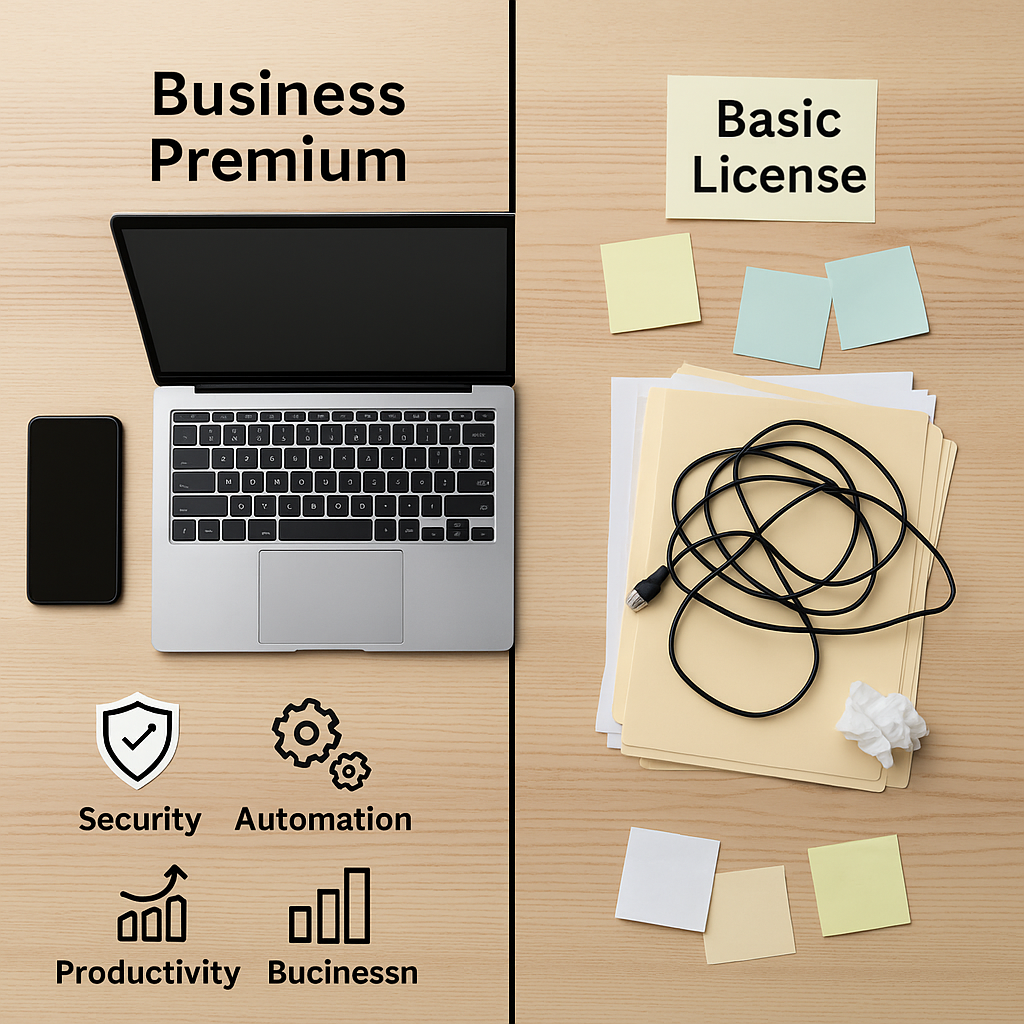
The Hidden Costs of “Basic” Microsoft 365 Licenses: What SMBs Need to Know
Basic licenses leave your business vulnerable, while Business Premium provides comprehensive protection
The Licensing Trap
Most small businesses fall into a common trap: “We just need email and Office apps – why pay for premium licenses?” It’s a seemingly logical decision—but one that ignores a critical truth: basic licenses assume you already have enterprise-grade security in place.
Understanding License Prerequisites
Entry-level licenses like Exchange Online or Microsoft 365 Business Basic were never designed as all-in-one solutions. They presume you already have:
- Robust enterprise security
- Third-party spam and phishing prevention
- Advanced threat detection
- Existing monitoring and logging infrastructure
- Data loss prevention (DLP) systems
Choosing basic licenses without this foundation is like building a house without a security system—and leaving the doors wide open.
What SMBs Actually Need
For most small and medium businesses, the right licensing mix includes:
- Microsoft 365 Business Premium for knowledge workers and managers
- Microsoft 365 F3 for frontline staff
Why? These plans include essential security infrastructure SMBs often lack—yet desperately need.
What Premium Licenses Actually Include
- Microsoft Defender for Business
- Data loss prevention and encryption
- Mobile device and application management
- Conditional access and identity controls
- Built-in compliance and retention policies
Why Configuration Matters
These tools don’t work automatically. Without proper setup, your business is still exposed. Think of it like a high-tech alarm system—it only works if someone configures the sensors, locks, and triggers.
Total Cost Comparison: Basic vs Premium
Basic License Stack:
- Exchange Online ($4/user/month)
- Third-party security suite ($15)
- Spam filtering ($5)
- Device management tool ($8)
Total: $32/user/month
Premium License Stack:
- Microsoft 365 Business Premium ($22)
- Microsoft 365 F3 ($8 for frontline roles)
Total: $22 or $8/user/month — with everything included.
Annual Savings Example: $6,120 for a 20-employee business.
Beyond Protection: Productivity Gains
Business Premium doesn’t just protect your business—it empowers it.
Microsoft SharePoint
Secure document management.
- Client portals
- Knowledge bases
- Project workspaces
- Versioning controls
Microsoft Forms
- Client intake
- Surveys
- Order forms
- Event registration
Microsoft Lists
- Inventory tracking
- Project milestones
- Onboarding
- Sales pipelines
Power Automate
- Save email attachments
- Trigger notifications
- Approval workflows
- Document generation
How It All Connects
Client Onboarding Automation
- Form collects client data
- Automate adds to List and SharePoint
- Portal access and email triggered
Project Management Ecosystem
- SharePoint and Lists manage tasks
- Notifications automate reminders
- Feedback collected via Forms
Equipment Lifecycle Management
- Inventory and maintenance tracking
- Forms for issue reporting
- Scheduled reminders
- Documentation in SharePoint
Why Security Is No Longer Optional
- $108,000: Average breach cost
- $427/minute: Downtime cost
- Trust and time lost
A Real-World ROI Example
- 520 hours saved annually
- 90% fewer versioning errors
- 62% faster response times
- 41% more timely project delivery
The Strategic Decision
Business Premium isn’t an upgrade—it’s the standard. Paired with F3, it’s cost-effective and secure.
Before You Decide
- Audit your security gaps
- Map data access
- Automate workflows
- Ensure configuration
Ready to Secure and Streamline?
Contact TEKZYS for a no-cost Microsoft 365 assessment.
