Why Executives Try Everything Except Turning It Off and On Again
In the trenches of IT support, there’s one universal truth that transcends industries, company sizes, and technology stacks: turning it off and on again fixes almost everything. Yet there exists a fascinating subspecies of the modern workforce – the C-suite executive – who would rather attempt digital alchemy than press that restart button.
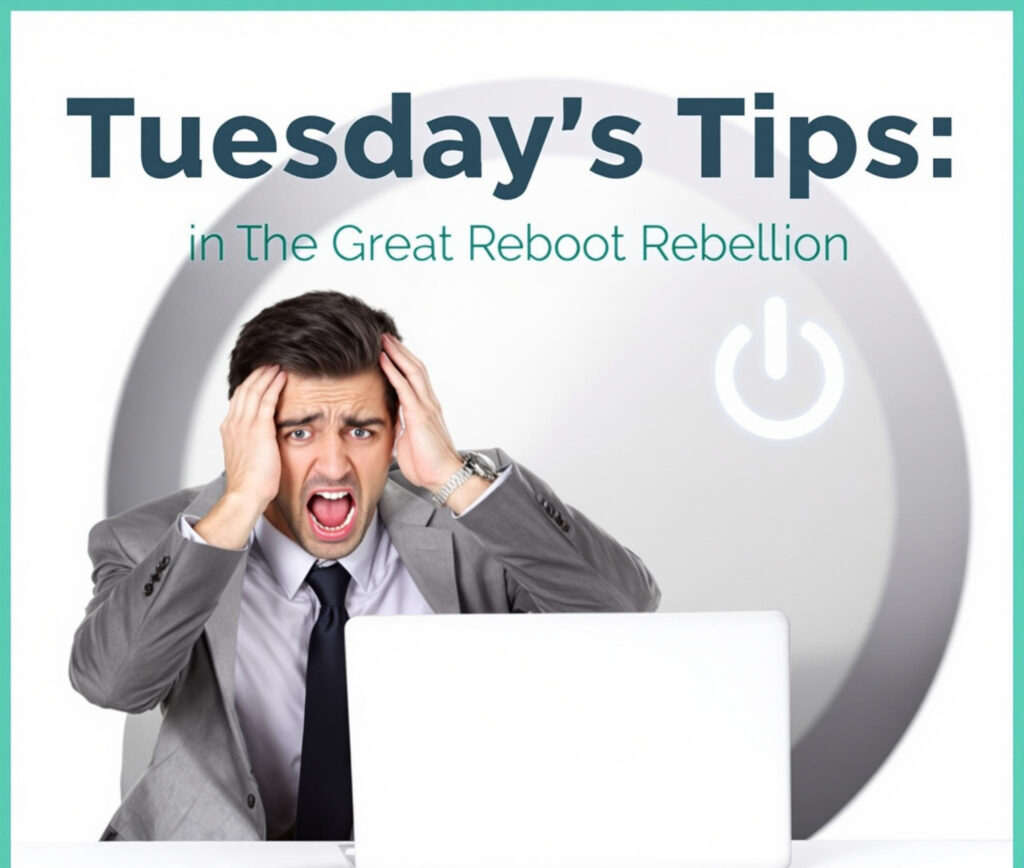
The Executive Troubleshooting Playbook
When faced with technical difficulties, your average executive will:
- Send an urgent text to their IT contact at 11 PM: “Computer acting weird, need fixed by 7 AM meeting”
- Download random “speed-up” software from questionable websites
- Delete “unnecessary files” (including that critical system folder)
- Bang aggressively on keyboard while muttering about “the cloud”
- Call an emergency all-hands to announce that “the system” is down
All while steadfastly ignoring the simplest solution known to mankind since the invention of the power button.
The Uptime Olympics
Some executives wear their computer uptime like a badge of honor:
“My laptop has been running for 73 days straight!”
Translation: “My computer is a ticking time bomb of uninstalled updates and memory leaks, but I’m weirdly proud of this!”
These are the same people who optimize supply chains, demand quarterly efficiency improvements, and can calculate ROI to two decimal places in their head – yet somehow believe that computers are magical devices that perform better the longer they run without interruption.
Excuses We’ve Actually Heard
At TEKZYS, our support team has collected quite the anthology of anti-reboot reasoning:
- “I can’t restart now – I have too many things open!” (Said while staring at 17 Excel files named “Final_v2_FINAL_actual_final.xlsx”)
- “Last time I rebooted, it took almost 3 minutes to start up again.” (While they’ve now spent 45 minutes trying alternative solutions)
- “I don’t know what will happen if I restart.” (Spoiler: Your computer will… restart)
- “I’m too busy to reboot.” (But not too busy for a 30-minute call with IT)
The Real Cost of Reboot Resistance
While we enjoy a good laugh, this quirky behavior actually has real consequences:
- Decreased productivity (that sluggish performance isn’t just your imagination)
- Increased security vulnerabilities (those pending updates matter)
- Higher support costs (longer troubleshooting = more expensive support)
- The inevitable catastrophic crash (always during that critical client presentation)
The 30-Second Solution
Here’s our radical Tuesday Tip: Schedule a regular reboot. Once a day is ideal, once a week is acceptable, once a quarter is… well, we’ll still talk to you, but our support team might sigh dramatically first.
For the reboot-resistant executive, we recommend:
- Setting a calendar reminder for end-of-day reboots
- Using the “update and restart” option to kill two birds with one stone
- Remembering that even NASA reboots the International Space Station occasionally
The TEKZYS Promise
At TEKZYS, our 24/7/365 support team is always ready to help with your technical issues – whether they require our advanced SIEM systems and Level 3 engineers or just someone gently reminding you to try turning it off and on again.
And yes, we promise not to laugh (at least not until after we hang up) when you call with an “emergency” that a reboot would have fixed in 90 seconds.
This post is the first in our new Tuesday’s Tips series, where we provide practical, sometimes sassy advice for making technology work better for your business. Stay tuned each Tuesday for more bite-sized tech wisdom from your friends at TEKZYS.
